Convertir Firefox en Safari.
Hoy todos los navegadores se ven iguales. Salvo Safari. Si te gusta su estilo te enseñamos como modificar Firefox para que tenga una UI similar.
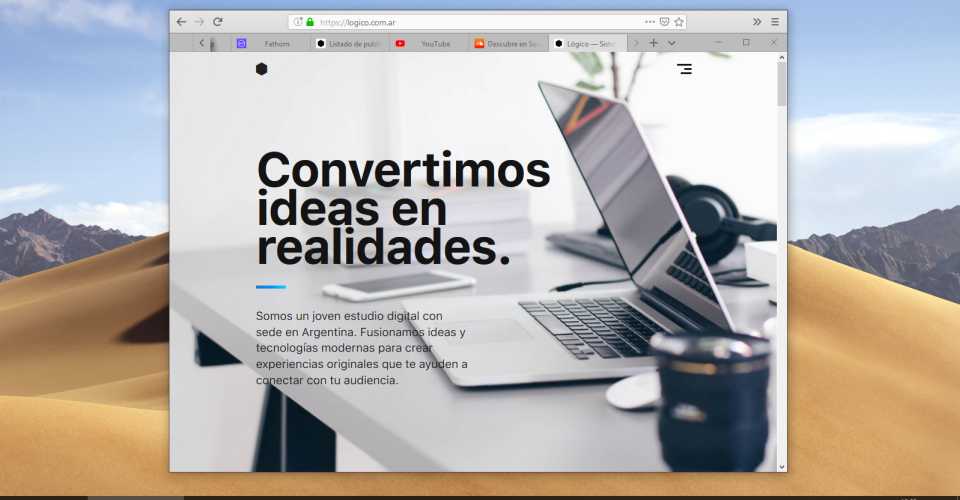
No hay dudas que con el éxito de Chrome(ium), todos los navegadores se ven esencialmente iguales. La opcional barra de título, barra de pestañas y barra de direcciones. Los únicos que rompían con ese esquema eran Brave y Safari. Lamentablemente Brave también se pasó a Chromium por lo que solamente Safari que tiene la barra de direcciones arriba y la de pestañas abajo. Más allá que Firefox originalmente tiene la misma disposición de UI que el resto, es el más personalizable de todos (aunque Vivaldi no se queda atrás).
Por eso en este quickie te enseñamos como convertir a Firefox en Safari. Para ello vamos a utilizar un userChrome.css, que no es más que una hoja de estilo (CSS) que permite modificar el diseño del navegador o de una web a gusto. Para crearlo tenemos que crear una carpeta llamada chrome en el perfil de usuario de Firefox. Para acceder a esa carpeta escribimos about:support en la barra de direcciones y luego click en Abrir carpeta de la sección Carpeta de Perfil.
Luego adentro de la carpeta chrome creamos el archivo userChrome.css (hay que respetar la nomenclatura del archivo) con el siguiente contenido.
/* This Source Code Form is subject to the terms of the Mozilla Public
* License, v. 2.0. If a copy of the MPL was not distributed with this
* file, You can obtain one at http://mozilla.org/MPL/2.0/. */
/*This style will make your browser similar to Safari. Currently tested on MacOS Sierra and Linux on Nightly*/
/*tabs on bottom*/
#TabsToolbar {
-moz-box-ordinal-group: 2 !important;
}
#nav-bar{
border-top-width: 0px !important;
-moz-box-ordinal-group: 0 !important;
}
#TabsToolbar .tabbrowser-tabs {
height: 18px !important;
border-bottom: 1px solid #B1B1B1 !important;
}
/*tab line hidden*/
.tab-line {
display: none !important;
}
/*Bookmarks Bar fix*/
#PersonalToolbar {
-moz-box-ordinal-group: 2;
background: rgb(220, 220, 220) !important;
border-bottom: 1px solid #B1B1B1 !important;
}
/*Remove extra tab bar space*/
#TabsToolbar {
padding-inline-start: 0px !important;
margin-bottom: none !important;
}
.titlebar-placeholder {
display: none;
}
/*full-width tabs*/
#TabsToolbar .tabbrowser-tab[fadein]:not([pinned]) {
flex-grow: 1 !important;
min-width: 11em !important;
max-width: 100% !important;
}
#TabsToolbar {
box-shadow: inset 0px 1px 0px 0px rgb(162,160,162), inset 0px -1px 0px 0px rgb(162,160,162) !important;
margin-bottom: 0px !important;
margin-left: 0px !important;
margin-right: -1px !important;
background: linear-gradient(to bottom, rgb(192,190,192),rgb(187,185,187)) !important;
}
/*Hide and show close tab button*/
#TabsToolbar .tab-close-button {
-moz-box-ordinal-group: 1 !important;
margin-left: -5.5px !important;
border-radius: 2px !important;
transition: opacity 200ms !important;
/* small x */
list-style-image: url('data:image/svg+xml;utf8,\<svg xmlns="http://www.w3.org/2000/svg" width="16" height="16">\<line x1="4.5" y1="4.5" x2="11.5" y2="11.5" stroke="rgb(84,82,84)" stroke-width="1"/>\<line x1="4.5" y1="11.5" x2="11.5" y2="4.5" stroke="rgb(84,82,84)" stroke-width="1"/>\</svg>') !important;
}
@media (max-resolution: 1.9dppx) {
#TabsToolbar .tab-close-button {
list-style-image: url('data:image/svg+xml;utf8,\<svg xmlns="http://www.w3.org/2000/svg" width="16" height="16">\<line x1="4.5" y1="4.5" x2="11.5" y2="11.5" stroke="rgb(84,82,84)" stroke-width="1.5"/>\<line x1="4.5" y1="11.5" x2="11.5" y2="4.5" stroke="rgb(84,82,84)" stroke-width="1.5"/>\</svg>') !important;
}
}
#TabsToolbar tab:not(:hover) .tab-close-button {
opacity: 0 !important;
}
#TabsToolbar tab:hover .tab-close-button {
opacity: 1 !important;
}
#TabsToolbar tab .close-icon {
-moz-image-region: unset !important;
}
#TabsToolbar tab .close-icon:hover {
-moz-image-region: unset !important;
background-color: rgba(0,0,0,0.1) !important;
background-clip: padding-box !important;
}
#TabsToolbar tab .close-icon:hover:active {
background-color: rgba(0,0,0,0.15) !important;
}
/*Heights*/
/*
* Change the last padding value to 5px for Windows, Linux, or if
* you're using the titlebar
*/
#nav-bar {
height: 38px !important;
padding: 0px 5px 0px 5px !important;
}
#tabbrowser-tabs {
margin-left: 0px !important;
height: 24px !important;
}
#TabsToolbar .tab-content > * {
margin-top: 0px !important;
margin-bottom: 0px !important;
}
/*Colors*/
#nav-bar {
background: linear-gradient(rgb(230, 230, 230), rgb(220, 220, 220)) !important;
border-bottom: 1px solid #B1B1B1 !important;
}
#TabsToolbar {
background: #BCBCBC !important;
}
.tab-background[selected="true"] {
background-attachment: none !important;
background-color: rgb(220, 220, 220) !important;
background-image: none !important;
}
#urlbar {
background: #FAFAFA !important;
border: 1px solid rgba(0,0,0,0.5);
}
/*Hide Favicons, center text*/
.tabbrowser-tabs .tab-icon-image {
display: none !important;
}
.tabbrowser-tab[pinned]:not([busy="true"]) .tab-icon-image {
display: block !important;
}
.tab-label {
-moz-box-flex: 1 !important;
text-align: center !important;
}
/*position window controls*/
#titlebar-buttonbox-container {
margin-left: 5px !important;
margin-top: 10.5px !important;
}
/* remove this weird extra separator mozilla tacks on before the page content */
#navigator-toolbox::after {
display: none !important;
}
Para que los colores y tamaños sean correctos en personalización destildar la opción de "Barra de Titulo" y el tema de color seleccionar Claro. Reiniciamos Firefox y deberia quedar así
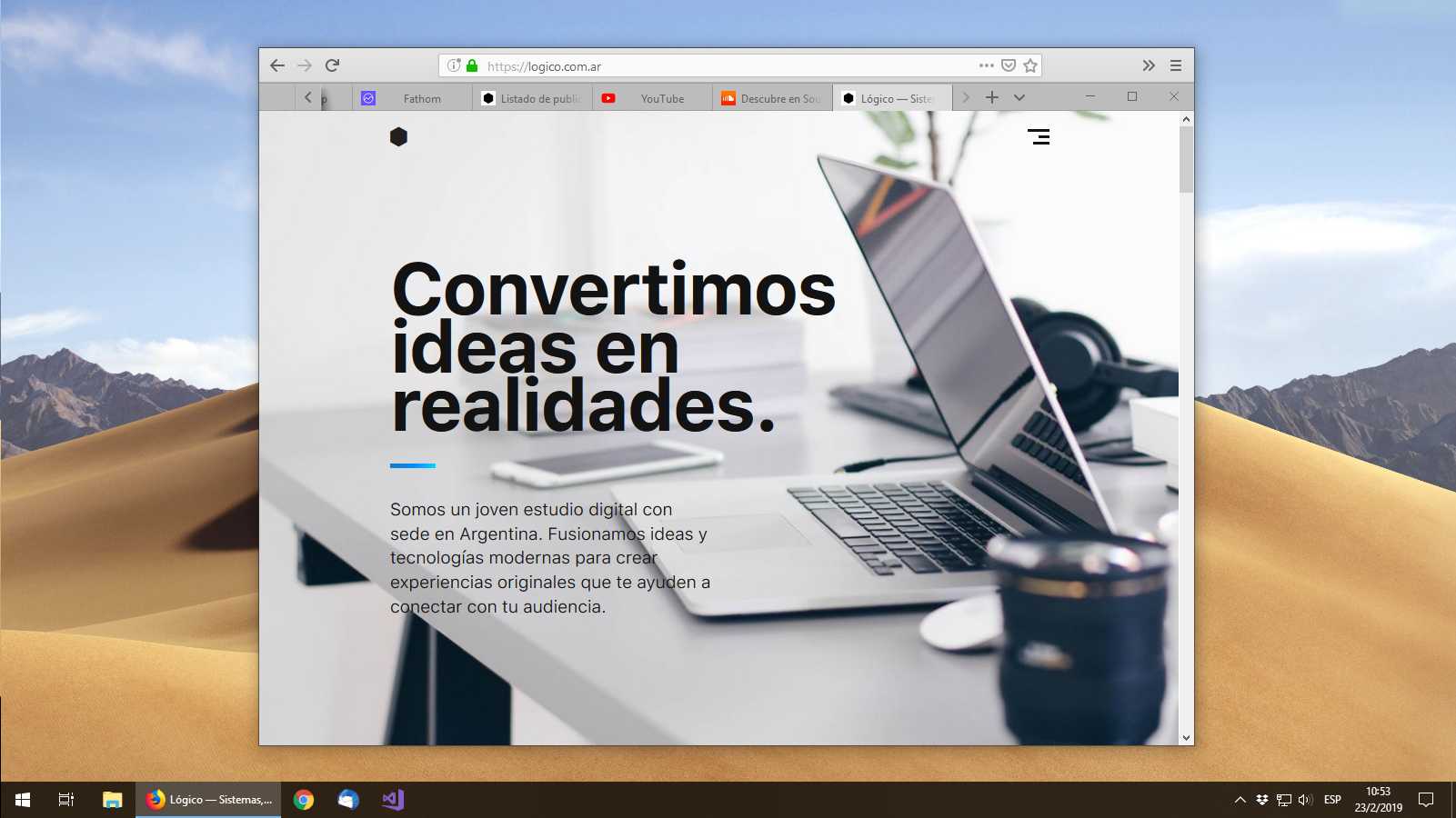
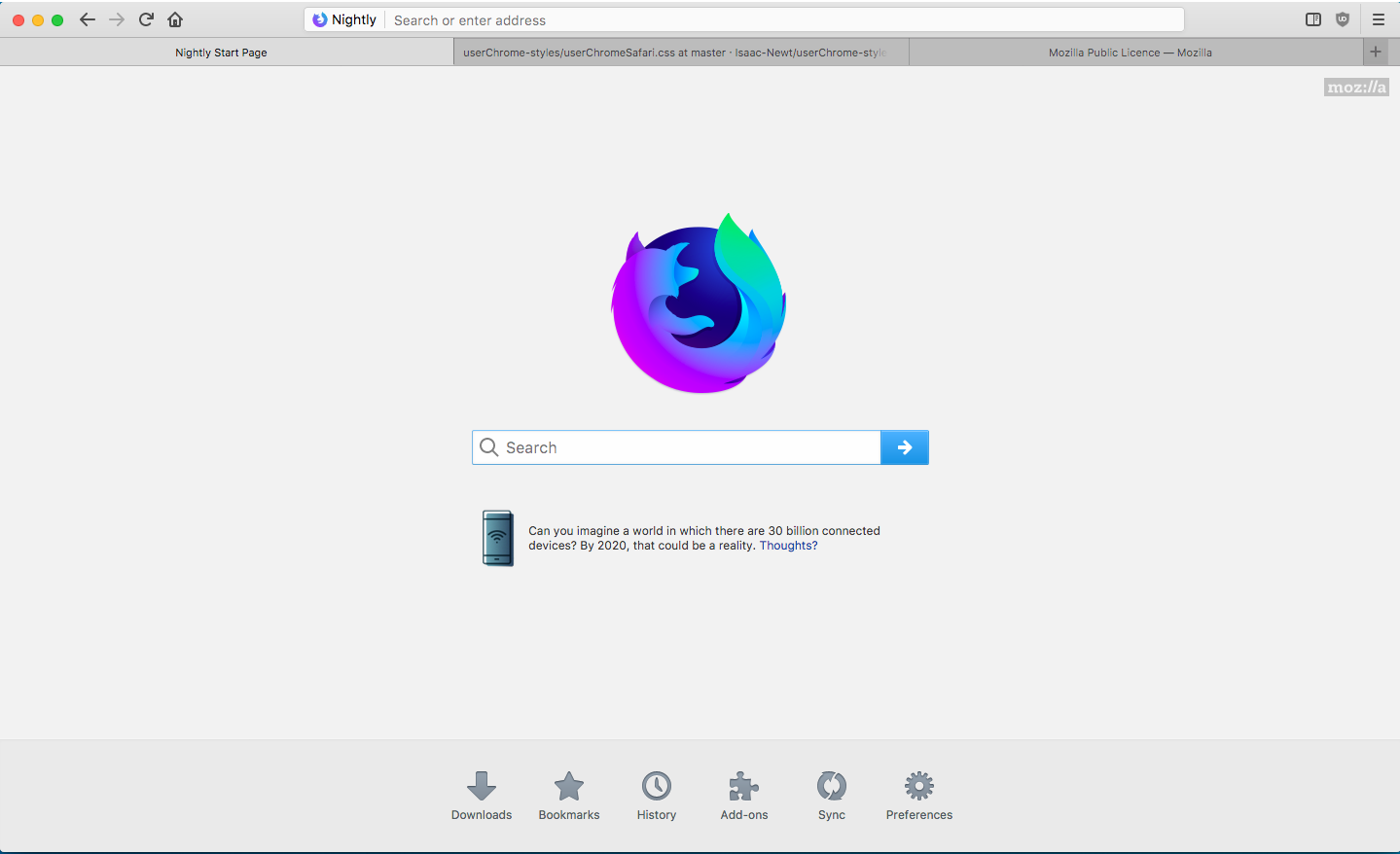
Créditos
Autor: Newt618
Repositorio en GitHub: https://github.com/Isaac-Newt/userChrome-styles/blob/master/Styles/userChromeSafari.css